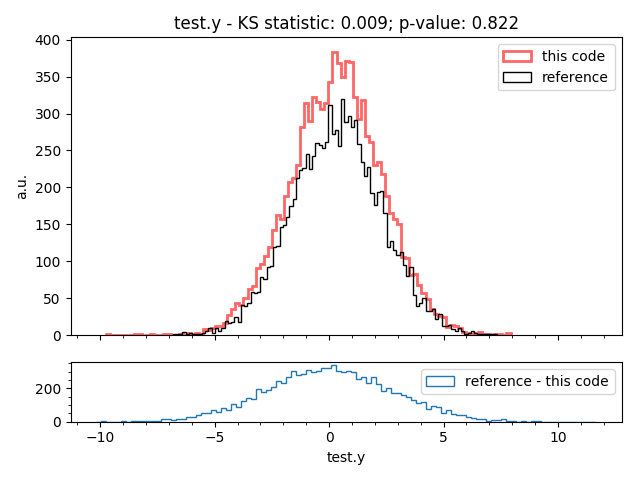Usage¶
After installation scikit-validate will provide several commands, all starting with sv_:
sv_file_info¶
The first subcommand will simply record the file size of a given file and record it in a JSON file:
sv_file_info --help
Usage: sv_file_info [OPTIONS] [INPUT_FILES]...
Script to record file metrics.
For testing pick or create a file:
# create 10 MB file dd if=/dev/zero of=test.file bs=10485760
count=1 sv_add_file_metrics test.file -m metrics.json
If the output file, default metrics.json, already exists it will be read
first and results will be appended.
Options:
-m, --metrics-file TEXT file for JSON output
--help Show this message and exit.
sv_execute¶
This subcommand will execute the parameters passed to it as a shell command and monitor its resource usage. At the moment only (simple) CPU time and RAM usage are supported:
sv_execute --help
Usage: sv_execute [OPTIONS] COMMAND
Command that wraps and monitors another command.
For testing install 'stress' package and run
sv_execute -m resource_metrics.json -- \
stress --cpu 1 --io 1 --vm 1 --vm-bytes 128M --timeout 10s --verbose
If the output file, default resource_metrics.json, already exists it will
be read first and results will be appended.
If a single string argument is provided as the command then it will be
split using white-space, however if multiple arguments are provided then
no additional splitting is performed. In this case though, use `--`
before the command so that options are passed to the command, rather than
this script.
Options:
-m, --metrics-file PATH
--memprof-file PATH
--sample-interval FLOAT Sampling period (in seconds), defaults to 0.1
--help Show this message and exit.
sv_get_artifact_url¶
Reads the ENV variable in a Gitlab CI job and constructs a URL for a given existing file or folder.
e.g.:
sv_get_artefact_url output/test_file
will return ${CI_PROJECT_URL}/-/jobs/${CI_JOB_ID}/artifacts/file/output/test_file
while:
sv_get_artefact_url output
will return ${CI_PROJECT_URL}/-/jobs/${CI_JOB_ID}/artifacts/browse/output
sv_get_target_branch¶
Script to extract the target branch for a given project and commit hash.
- Meant to be run within a Gitlab CI job and needs the following ENV variables defined:
CI_PROJECT_ID (automatic from CI job)
CI_COMMIT_SHA (automatic from CI job)
CI_API_TOKEN (to be set in the Gitlab project: settings -> pipelines -> add variable)
Related issue: https://gitlab.com/gitlab-org/gitlab-ce/issues/15280
sv_merge_json¶
Merges dictionaries in <N>JSON files into one output file. Uses dict.update() → last occurrence of a key will take precedence. Usage:
sv_merge_json [OPTIONS] [INPUT_FILES]... OUTPUT
sv_remove_from_env¶
Removes a path from an environment variable, e.g.
sv_remove_from_env /a/b/c:/a/b/d:/d/b/a /a/b
will result in /d/b/a. Recommended use is to clean up ENV variables:
PATH=`sv_remove_from_env /a/b/c:/a/b/d:/d/b/a /a/b`
sv_metric_diff¶
Usage: sv_metric_diff [OPTIONS] FILE_UNDER_TEST REFERENCE_FILE
Display the difference between two metric (JSON) files.
Examples: sv_metric_diff
skvalidate/data/examples/performance_metrics*.json sv_metric_diff
skvalidate/data/examples/file_metrics*.json
Options:
-o, --output-format [console|csv|markdown]
--help Show this message and exit.
Example output:
sv_metric_diff skvalidate/data/examples/file_metrics*
+-----------------------------------------+------------+---------+-------------+--------+-----------+--------+
| file | metric | value | ref value | diff | diff_pc | unit |
|-----------------------------------------+------------+---------+-------------+--------+-----------+--------|
| continuous_integration_101.bin | size_in_mb | 81 | 39.6 | 41.4 | 104.545 | MB |
| continuous_integration_101.root | size_in_mb | 14.3 | 9.4 | 4.9 | 52.1277 | MB |
| continuous_integration_101_mctruth.root | size_in_mb | 90.3 | 31.9 | 58.4 | 183.072 | MB |
+-----------------------------------------+------------+---------+-------------+--------+-----------+--------+
sv_root_diff¶
Calculates the difference between two ROOT (https://root.cern.ch/) files. If a difference is present, the command will create plots for the distributions that differ.:
sv_root_diff file_under_test reference_file --out-dir <path to output folder (for plots etc)>
Example output 1 - test.a only exists in the reference file:
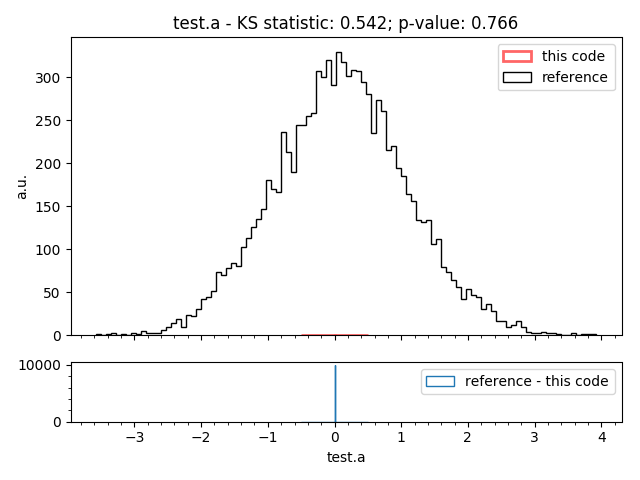
Example output 2 - test.y exists in both, but different random seed:
sv_version¶
sv_version
scikit-validate version: 0.3.7
sv_version --plain
0.3.7
run-clang-tidy¶
From https://github.com/llvm-mirror/clang-tools-extra/blob/master/clang-tidy/tool/run-clang-tidy.py
Runs clang-tidy in parallel for the code base:
run-clang-tidy <path to code base>